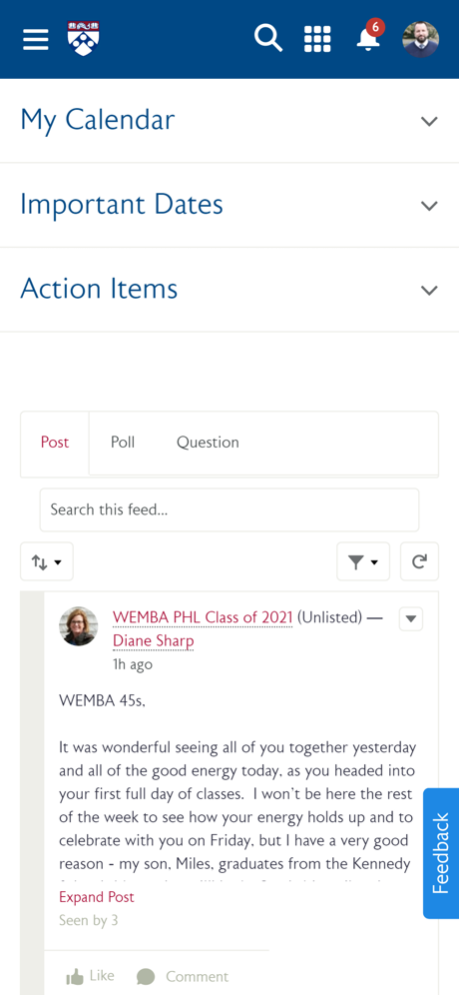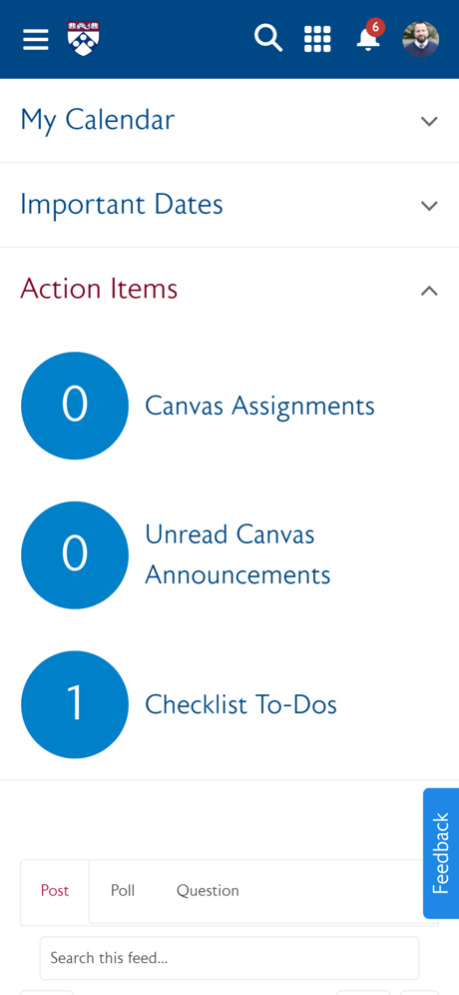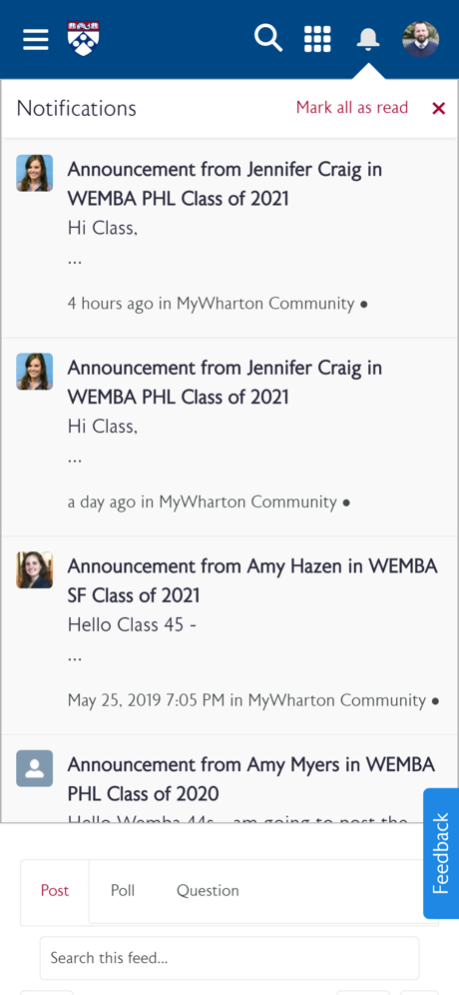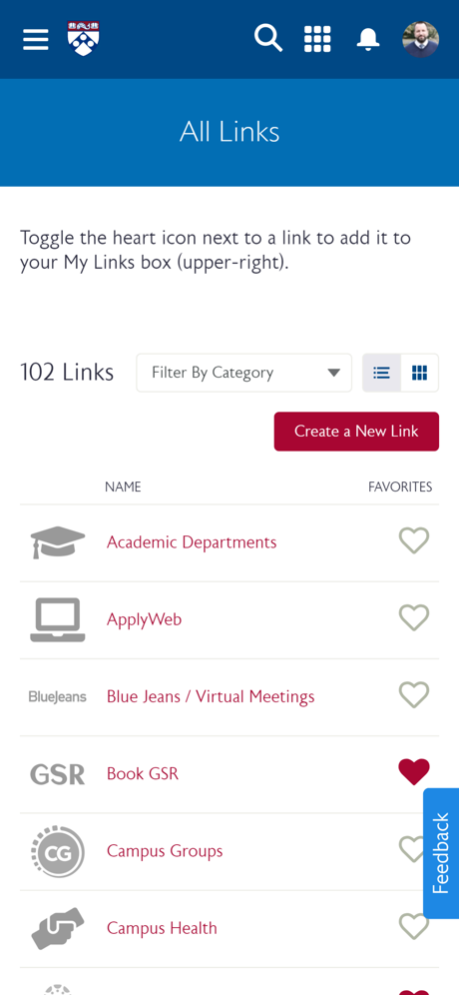MyWharton App 12.0
Continue to app
Free Version
Publisher Description
MyWharton Mobile is the mobile student version of MyWharton which provides a central location for all of the information students need and makes it available on iOS devices. Benefits of the mobile app include a persistent login and push notifications as well as the best features from the MyWharton website:
1. Dashboard - everything you need to know to manage your schedule.
- Review your calendar
- See important school-wide dates
- View course assignments and announcements
- Manage to-do lists and groups
- Catch up on school-wide announcements, group
memberships, and activity feed
2. Calendar - explore what is happening around Wharton, add events directly to your calendar, and reserve on-campus space.
- Search across all school-wide events
- Submit events to the school-wide calendar
- Book study rooms and request event space
- View your personalized My Calendar which features data
integrations from multiple systems such as courses,
appointments, bookmarked events, and GSR reservations
3. My Links - build a personalized menu based off favorite or most-visited links.
- Use All Links to connect to all of the resources available
across Wharton and the University of Pennsylvania
- Configure My Links for quick access to your frequently
visited sites
4. My Academics - navigate straight to key academic resources, including a link to set up appointments with an academic advisor.
5. People - search current student directory based on filters such as company, industry, home town, and program.
Mar 6, 2024
Version 12.0
We work hard to constantly improve your experience. In this version, you'll experience bug fixes and improved app performance.
About MyWharton App
MyWharton App is a free app for iOS published in the Office Suites & Tools list of apps, part of Business.
The company that develops MyWharton App is The Wharton School University of Pennsylvania. The latest version released by its developer is 12.0.
To install MyWharton App on your iOS device, just click the green Continue To App button above to start the installation process. The app is listed on our website since 2024-03-06 and was downloaded 2 times. We have already checked if the download link is safe, however for your own protection we recommend that you scan the downloaded app with your antivirus. Your antivirus may detect the MyWharton App as malware if the download link is broken.
How to install MyWharton App on your iOS device:
- Click on the Continue To App button on our website. This will redirect you to the App Store.
- Once the MyWharton App is shown in the iTunes listing of your iOS device, you can start its download and installation. Tap on the GET button to the right of the app to start downloading it.
- If you are not logged-in the iOS appstore app, you'll be prompted for your your Apple ID and/or password.
- After MyWharton App is downloaded, you'll see an INSTALL button to the right. Tap on it to start the actual installation of the iOS app.
- Once installation is finished you can tap on the OPEN button to start it. Its icon will also be added to your device home screen.